Disclaimer: We debated at length whether this writeup should be a repair guide or a blog entry. Given the very destructive nature of the repair, as well as the iffy probability of your device working afterwards, we decided the writeup was to remain a “hey, look what you could possibly do” blog post, rather than a specific set of instructions on how to fix your AirPort Express Base Station. If you still attempt to do this at home, consider yourself gently warned.
One day I came into our office and there were three AirPort Express Base Stations sitting on my desk, all labeled “Non-working.” I couldn’t believe it, so I plugged them in. Alas, they did not work, just like the Post-its instructed.
Word spread around the office regarding my new-found treasure, and one of our mechanically-inclined enginerds, Andrew, took it upon himself to fix a unit or two. After all, our site is called iFixit, not iThrowItAway.
He came across problem #1 very soon: merely opening the plastic suckers. Both of us tried all sorts of tools to neatly open them, to no avail. We kept increasing our force, and finally succeeded with two different methods. Andrew used a heat gun and Dextered the case using Exacto knives and flat-head screwdrivers, while I went the light-saber route and melted through the case seam with a soldering iron*. The method that Apple engineers used to adhere the two halves of the case produced such a strong bond that the plastic surrounding the case cracked, not the seam itself (in Andrew’s attempt, at least).
And this is why we’re not making it a repair guide:

Inside were two separate PCBs. On the left was the power supply for the base station, on the right the AirPort Express card and sound board. Note the jagged edges around the case perimeter, evidence of the destruction needed to open it.


Andrew handled the repair from this point. He immediately focused on the power supply, as none of the AirPorts were powering on. After a bit of unscrewing and unwrapping, he quickly realized the problem: both units contained burnt components in the same exact part of the power supply, rendering them useless.

Turns out the board was almost completely burned through near an inductor on the top side of the board. On other side there were two SMT resistors that also bit the bullet. It was not a pretty sight.


As Andrew found out, fixing the power board proved to be a futile exercise. The inductor had continuity between its contact points, and it was assumed to be somewhat functional. He soldered new resistors on the other side of the board, but no amount of manipulation would fix the board. So he tossed it aside and focused on providing an alternate source of power to the AirPort card inside the unit.
Some astute readers may have noticed the output power ratings on the Samsung sticker Andrew removed from the power supply. This crucial piece of information allowed him to analyze the problem further. Apple usually doesn’t give out carrots like these, so they must have thought that nobody would be crazy enough to open up an AirPort Express Base Station. Silly Apple.
Written on the power supply in all caps: OUTPUT: “+5V @ 0.7A,” and “+3.3V @ 1.21A” — score!
Since there was one cable connecting the two boards together, Andrew had little trouble figuring out where the power was coming in. The tricky part was to figure out which wire provided the 3.3V and which the 5V input. Kind of like “do I cut the blue wire or the red wire” on a bomb, but with less explosive potential results.
The second problem of the day was finding a ~3V power supply. We had a generic 5V, 1A phone charger laying around, but nothing near 3V. So Andrew did what any other self-respecting enginerd would do: solder two AA batteries together. A short while later, he had mockup #1 emitting an orange light.

Great news! Except not really. Even though the AirPort Express Base Station powered on, it would not retain custom settings once we tried to set it up properly. The second unit exhibited the same exact problem. No amount of tinkering by either Andrew or yours truly would alleviate the problem, so we abandoned the project for the remainder of the day.
That night I got a text message from my persistent co-worker, who took the project home to work on it in his own time. It read: “I guessed wrong. Swapped the wires and it works!!!” We had discussed swapping wires earlier in the day, but figured that the unit wouldn’t power on at all, and that something else was the problem. Sometimes we shouldn’t overthink things and just do them.
So here is the correct wiring setup:
- Black wires: ground. All three should be connected to the two ground wires from the power supplies.
- Red wire (middle): 5V, 0.7A power input.
- Orange wires (two on the right): 3.3V, 1.21A power input.
If you have trouble discerning the wires in the image below, check it out in full-res.

Andrew wanted to do things proper the second time around — no AA battery funny business anymore — so he went to Radio Shack and acquired a 3V/4.5V/6V/7.5V/9V/12V switchable power supply. The final setup, which I’m listening to while typing this, looks like this:

R-Shack wanted a steep $20 dollars for that fancy power supply, but convenience is king. For our other soon-to-be-fixed units, we found some great cheapo power supplies on Ebay that should work just fine. We won’t know until a couple of weeks from now, so we’ll keep on rocking with the R-Shack power source for now.
Final power supplies that we used for our gizmo was an R-Shack 3V, 1A and a 5V, 1A power supply. We also put the AirPort card back into its half of the plastic shell. This is how it looks like when in use:
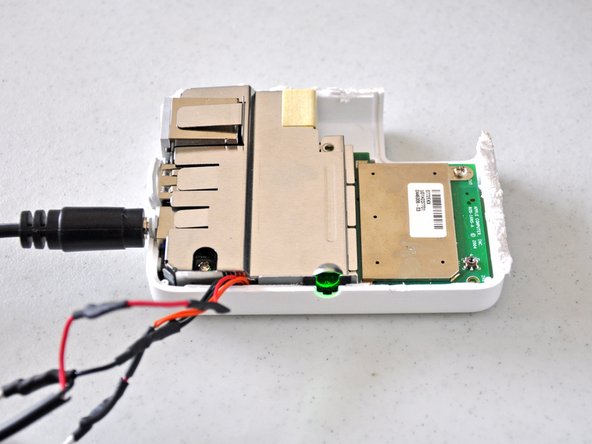
So far our AirPort “Bass” Station has been working consistently for four days with no problems. Still, we unplug it at the end of the day, just in case it decides to light on fire one of these days…
* By the way, the soldering iron is the way to go when opening these things, as long as you do it in a well-ventilated area and don’t mind potentially destroying a soldering iron tip. It’s also relatively safer, given that the Exacto blade can stab you in the heart really bad.




4 Comments
Awesome post! I have been trying to revive one airport express I have here. I finally bought a step down board, so I could use just one power adapter on it.
I managed to get it to turn on. It blinks green and switches to amber for a while, then it flashes green again and repeat… I believe the POWER part is done. at first I was having an issue where the 5v would drop to 4 or something when the airport was turned on, so for troubleshooting purposes I decided to go with two power adapters. Same result. I believe there may be something wrong with the airport itself that It can’t complete booting up.
Any thoughts?
garfolino - Reply
Good news. I decided to drop the power adapters and use a usb cable instead. Just like magic it worked. Only problem is that the airport is so old that I need an older Mac to configure it lol.
garfolino -
Unbelievably you have to run https://softfamous.com/airport-utility/ AirPortSetup.exe on a Windows PC, I use Win10, to see these old airports, Apple didn’t even had the decency to provide the same on their new OSs … what a non professional attitude…
Jean Roch Blais - Reply
Hi guys, nice work at the PSU, but lots of my units fail with completely different but all the same problems! I have 6 to 8 units and all fail by loosing the wireless signal. It seem to be a memory problem, since the units cannot be new configured. In the final step of configuration an error appears and asks for redoing. Any advice for repair. i have got a bit tired buying these with already this problem onboard! Volker Heinze
Volker Heinze - Reply