On the other side of a whole lotta heat, the Surface Pro 6 revealed the same exact battery, speaker, and camera as last year’s Surface Pro 5. However, Microsoft’s eighth Surface did bestow us with a four-core processor—which warranted a slightly larger (and more spidery-looking) cooling system.
Overall, this tablet suggested that Microsoft Surfaces don’t change: The Surface Pro 6 is a glued-up mess, and we hope you don’t need to take it apart. Fortunately, you can take it apart with your eyes with our Surface Pro 6 teardown wallpaper.
Here’s how to get it
To apply the wallpaper to your Surface Pro 6 desktop:
- Right click on the image above and save it to your machine.
- Click the Start button, select Settings, and then select Personalization.
- Under Background, select Picture and choose the wallpaper image.
- Under the Choose a fit section, select Fill.
- Admire your spidery new wallpaper!
If you want a teardown wallpaper, but you don’t want this one, we’ve got more from where that came from here. And feel free to spread the word by clicking the itty-bitty Share button below.
All content here is licensed under the Creative Commons BY-NC-SA license.

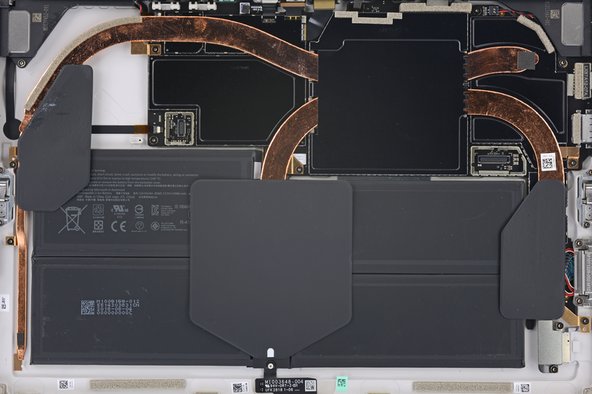



0 Comments